Automatically add contact details directly from your voicemails and call summaries — no manual work required. Plus, enjoy free calls and texts to US and Canadian numbers.






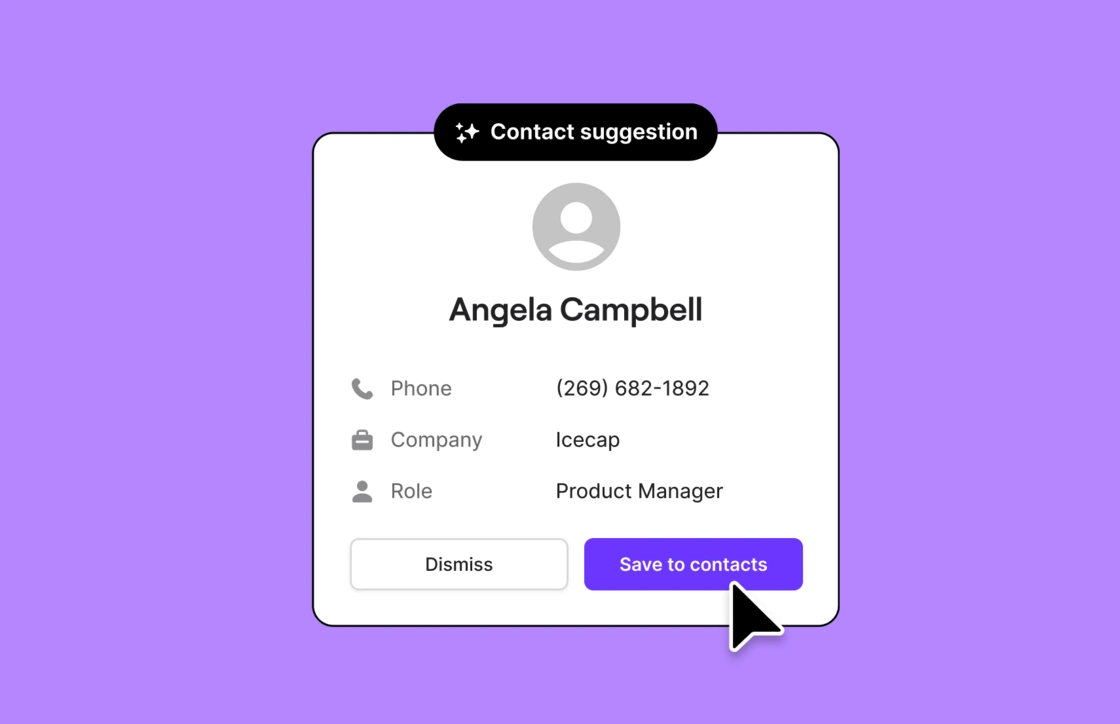
Make sure your contact list is up to date – automatically. Quo AI works in the background to suggest missing contacts based on your voicemails and call summary transcriptions.
Whenever a voicemail or call recording is transcribed, Quo AI automatically searches through the transcript for the following information:
If Quo AI recognizes any of these details, it’ll automatically generate a contact suggestion for you. Learn more about configuring AI suggested contacts.
Note: Suggested contacts is only available for Business plan users.
It only takes three steps to start using suggested contacts in Quo:
That’s it! You can start logging suggested contacts when you receive incoming calls and voicemails.
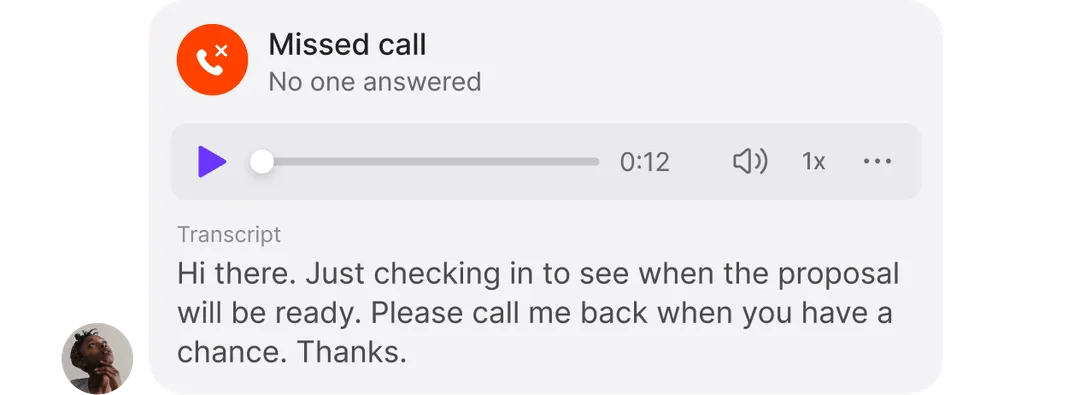
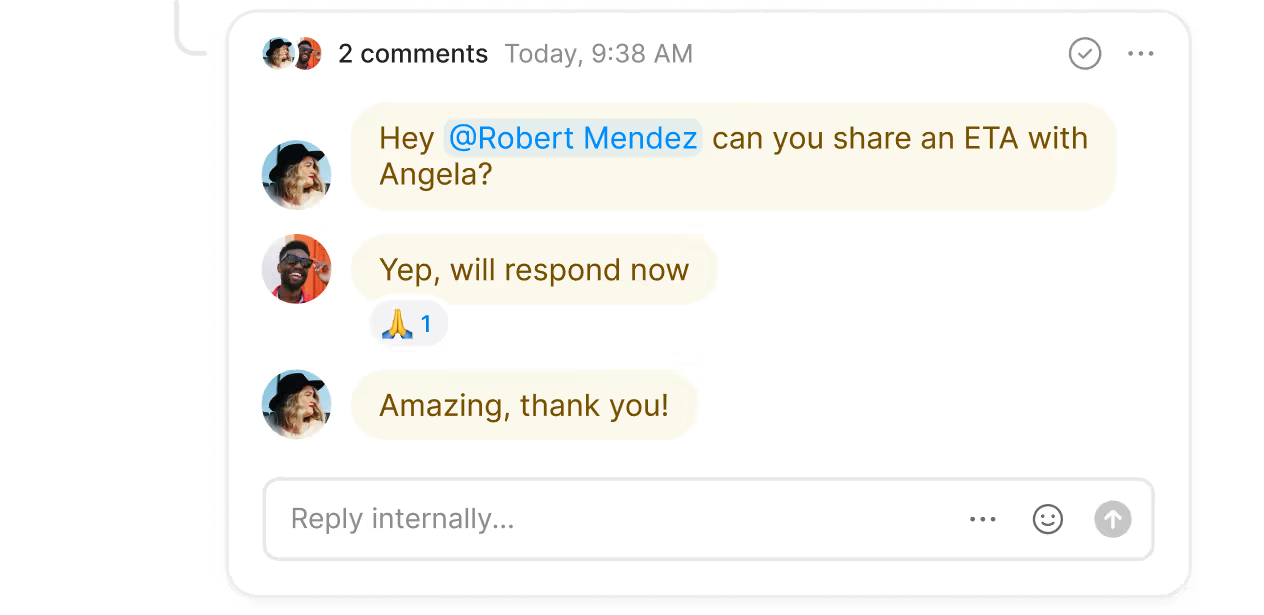
Here’s why Quo is the #1 business phone as voted for by thousands of professionals.
%20(1).jpg)
Easily add numbers as your business grows. Choose your preferred local (US or Canadian) or North American toll-free number.
Get a new number with each team member who joins your workspace. Share numbers among your team for different departments.
Need even more numbers? Additional numbers cost $5 per number per month.
Make sure every customer call is answered — even as your call volume increases. Connect customers with your team easily with phone menus (also known as auto attendant or IVR). Use call transfers to route customers in the right direction on a live call.
Want to build flexible call flows for your team? Quo's call flow builder gives you the ability to create custom call flows depending on team availability or time of day, ensuring every call reaches the right person at the right time.
Keep your team moving in the same direction to achieve your goals. Use shared numbers to provide a smooth customer experience and make sure team members can pick up when their colleagues are on vacation.
Troubleshoot customer issues internally with internal threads. Tag and mention colleagues directly in customer conversations to assign follow-up tasks. Get updates on whether a teammate is caught up with inbox viewers.
The best part? Quo's VoIP and CRM integrations keep all your systems up to date so your team can work from a single source of truth.
Nurture prospects and turn them into customers by creating personalized text flows with Quo, powered by AI-suggested contacts.
Organize your business contacts with Quo's custom properties. Make a note of a customer’s upcoming travel plans or specific needs with contact notes. Create automated text flows with Quo's Zapier integration and the Quo API.
Give your team the ability to fully switch off after work without being interrupted by customer calls.
Set up business hours with after-hours call flows that send calls to voicemail or forward calls to an external answering service. Create custom voicemails to give your customers a personalized message on what to expect next. Leverage advanced messaging features like auto-replies, snippets, and scheduled messages to send more messages to customers in less time.
Empower your team to work remotely.
Quo's desktop and mobile apps allow your team to take calls on their preferred devices from anywhere with an internet connection. Break free of traditional business phones and PBX phone systems — download Quo's app and get started in minutes.

Danielle Fisher
Find out how much you’re investing in your business phone solution upfront on our pricing page.
Can’t find the answer here? Check out our Help Center.
If you don’t want Quo AI to suggest contacts based on your voicemail and call summary transcriptions, you have two options:
You can enable contact suggestions again at a later time.
Yes, you can go into a contact’s information in your iPhone and manually edit their contact details.
To turn off contact suggestions on an iPhone, go to Settings > Apps > Contacts > Siri. Then, turn off Show Contact Suggestions.
Join thousands of businesses already using Quo to communicate better with their customers.