Get as many numbers as your team needs with OpenPhone’s business phone system. Choose from local US and Canadian or North American toll-free numbers. Plus, free calling and texting to the US and Canada with every number.
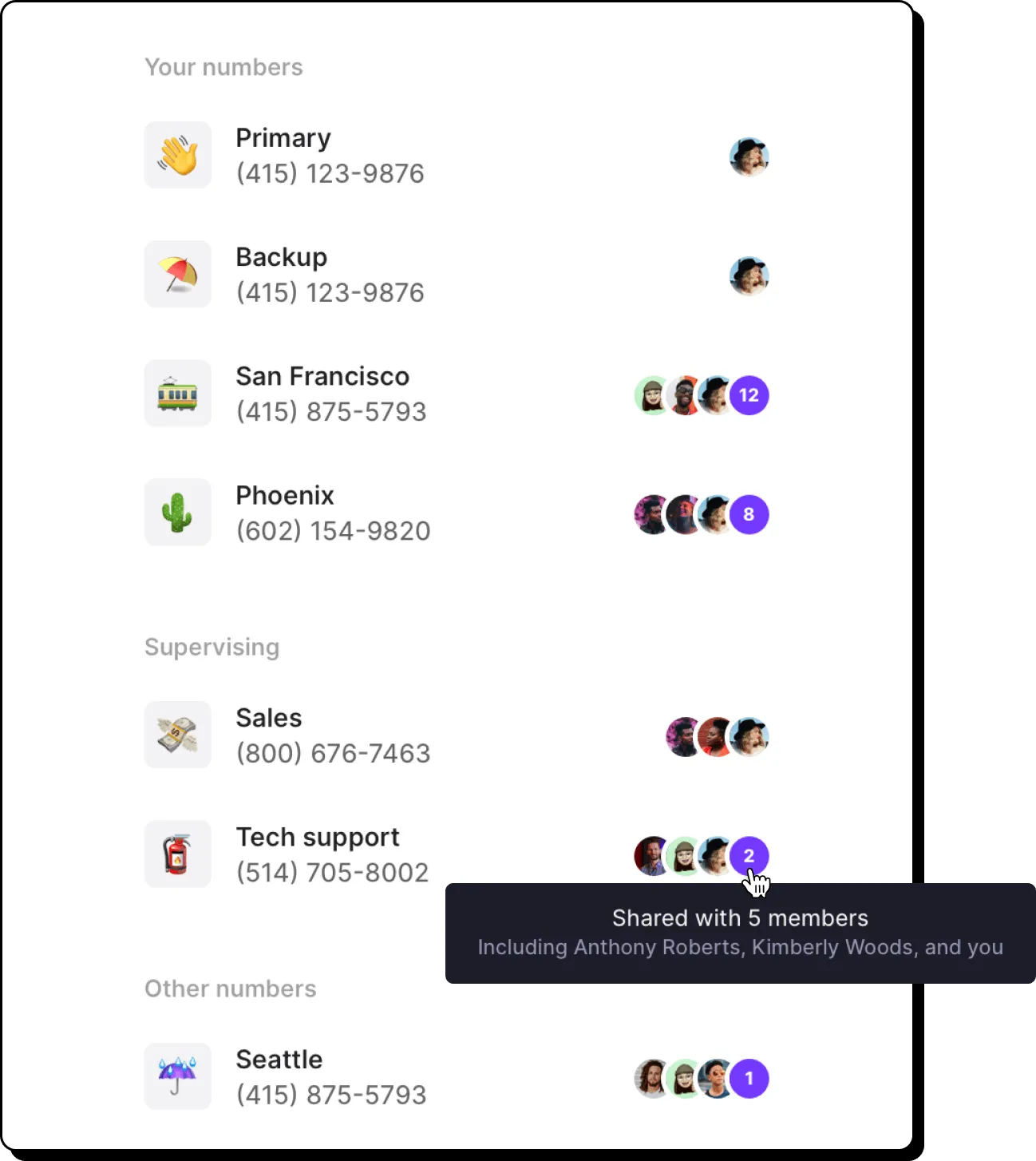







A dedicated phone number is a unique phone number a business uses for communications. They offer plenty of benefits to businesses:
With dedicated numbers, small businesses can grow their customer base and manage their business communications efficiently.
OpenPhone offers thousands of different numbers for businesses, including US and Canadian phone numbers with local area codes and North American toll-free numbers. You can choose a number or port in your existing number when you sign up for an OpenPhone account.
Each member of your OpenPhone workspace includes one free, unique phone number. Team members can use these numbers individually or you can share numbers for specific departments or even as your primary office number.
Whether you need numbers for customer support, sales, or service requests, OpenPhone’s small business phone system helps you easily communicate with your customers.
Get as many local US, Canadian, and North American toll-free numbers as your business needs to connect with your customers. Filter by city and state for recognizable local numbers, or choose a vanity number that ties to your business name.
.png)

Choose how your team wishes to receive calls with ring groups. Simultaneously ring everyone at once or create custom ring groups to ring specific team members first.
For calls that come in after hours or when your team’s unavailable, set up SMS auto-replies or custom voicemails to keep customers informed. You can also forward calls to an emergency forwarding number or answering service.


Easily get up to speed on any conversation. All phone calls, texts, voicemails, and recordings with a specific contact are in a single view.
Port your existing numbers for free
Easily request your number move to OpenPhone in-app
Call transfer
Share the right context before connecting callers with team members
Business caller ID
Let customers know when you’re calling with an outgoing business caller ID
Phone menus
Give clients self-serve options to reach your team
Business hours
Set up call flows during and after your working hours
Third-party integrations
Share your call and message logs where you need it
That’s it! Start calling your contacts right away.


Here’s why OpenPhone is the #1 business phone service provider, as voted for by thousands of professionals. We’re always adding new features to help small businesses connect with their customers.
%20(1).jpg)
Choose your preferred phone number for every team or department, including local US and Canadian mobile numbers (ten-digit long code numbers for a local presence) and North American toll-free numbers. Then add your team to a shared number so incoming callers can simultaneously ring them.
Need dedicated virtual phone numbers for each team member? All OpenPhone plans include a number for every user who joins your workspace so your teammates can make and receive calls from their own assigned phone numbers.
Adding more local phone numbers or toll-free numbers is easy and cost-effective. Additional numbers cost $5 per number per month.
Manage inbound call routing easily with OpenPhone. Set up custom business call flows with our call flow builder. Choose a dial order with custom ring groups, give customers self-serve options with phone menus, and direct incoming calls to a secondary number with our call forwarding options.
Add multiple team members to your calls with group calling or hand off customers to your colleagues with call transfers. Can’t take a call at the moment? Custom voicemail greetings let your customers know what information to leave and what to expect next.
Coach team members with manager-focused features. Call views give you a real-time look at how your team is performing. AI call tags give you immediate context about call trends and what customers are telling you.
Connect with your customers over text with OpenPhone.
Send SMS and MMS messages to customers with two-way texting. Anyone on your team can send text messages to your customers from a shared number, and they’ll appear in one conversation thread.
Put your texting on autopilot with SMS auto-replies, which automatically send texts based on predetermined conditions, like missed calls or texts received after business hours. Answer common FAQs quickly with snippets (pre-written text templates). Set up automated text messages to automatically send appointment confirmations, reminders, and more with our Zapier and Make integrations.
OpenPhone is designed to help fast-growing teams work better together.
View all your customer communications in shared inboxes. Tag team members in internal threads to alert them to customer issues or assign follow-up tasks. Plus, no need to follow up with them with inbox viewers, which lets you know which colleagues have reviewed specific recordings or conversations.
Say goodbye to admin work with OpenPhone. Take note-taking off your team’s plate with automatic call recording and AI call summaries and transcripts. Automatically log your calls and texts in your CRM with our native Salesforce and HubSpot integrations. And build custom integrations to any tool in your stack with Zapier, Make, or the OpenPhone API.
Make calls and send texts with any device using OpenPhone.
You don’t need custom phone hardware or landlines to start using OpenPhone’s business phone platform. Download our desktop and mobile apps, available for Mac, Windows, iOS, and Android devices, and start calling your contacts immediately. With our Voice over Internet Protocol (VoIP) technology, you only need a strong Internet connection to use OpenPhone.
Don’t have any of the devices on our list of apps? OpenPhone works directly in your browser — just log in to your account at my.openphone.com.

Heston Williams
Find out how much you’re investing in your business phone solution upfront on our pricing page.
Can’t find the answer here? Check out our Help Center.
If you’re looking for a dedicated phone number for business use, you’re not likely to find a free option. Most reliable business phone platforms that offer dedicated numbers have paid plans.
However, virtual phone platforms like OpenPhone offer cost-effective phone plans for small businesses. You can also try OpenPhone for free to see if it’s right for you with our seven-day free trial. Sign up for a monthly plan and cancel at any time if it isn’t a good fit for your team.
You can sign up for a dedicated business phone number from a business phone number provider like OpenPhone. Once you’ve signed up, you’ll choose a number and verify your identity. Try it for yourself here.
Yes, you can create a separate phone number for your company with a business phone provider like OpenPhone. Just create your OpenPhone account, choose your preferred business number, and verify your identity. You can then share your business number on your website, social media channels, and with your contacts so your customers know they can reach you at your business number.
When you choose a number on OpenPhone, it’s yours to keep. You can always port out numbers from OpenPhone to a different platform. You aren’t tied to our business phone platform, and the numbers you use are always dedicated to your business.
How long it takes to port a number depends on the type of port.
- Simple ports among wireless service providers take 1 business day or less — for example if you port 1 phone number and don’t need to switch equipment.
- Ports from a wireline (landline) to wireless service take a bit longer.
- Porting a local US number to a virtual/internet-based phone system takes 5-7 business days. Moving a Canadian number to a virtual phone system can take 7-10 business days.
The good news is that while the port is taking place, you’re able to use your phone number. Just make sure not to cancel the service with your old provider while the port is in process.
You can send texts with OpenPhone in 2-5 business days. You’ll need an active account and to complete US carrier registration before you can get started sending texts.
Join thousands of businesses already using OpenPhone to communicate better with their customers.