📣 OpenPhone is now Quo and we’ve raised $105M to fuel what’s next
📣 OpenPhone is now Quo and we’ve raised $105M
OpenPhone is now Quo
Sync AI-powered call summaries and transcripts with Jobber.
📝 Get call summaries right in Jobber
Sync call summaries with Jobber to quickly access context from past conversations.
🧲 Capture new leads
Automatically create a Client and Request in Jobber whenever a new lead calls your Quo number.
📞 Log call transcripts
For existing clients, a time-stamped call transcript is automatically attached to their Jobber Request after each call.
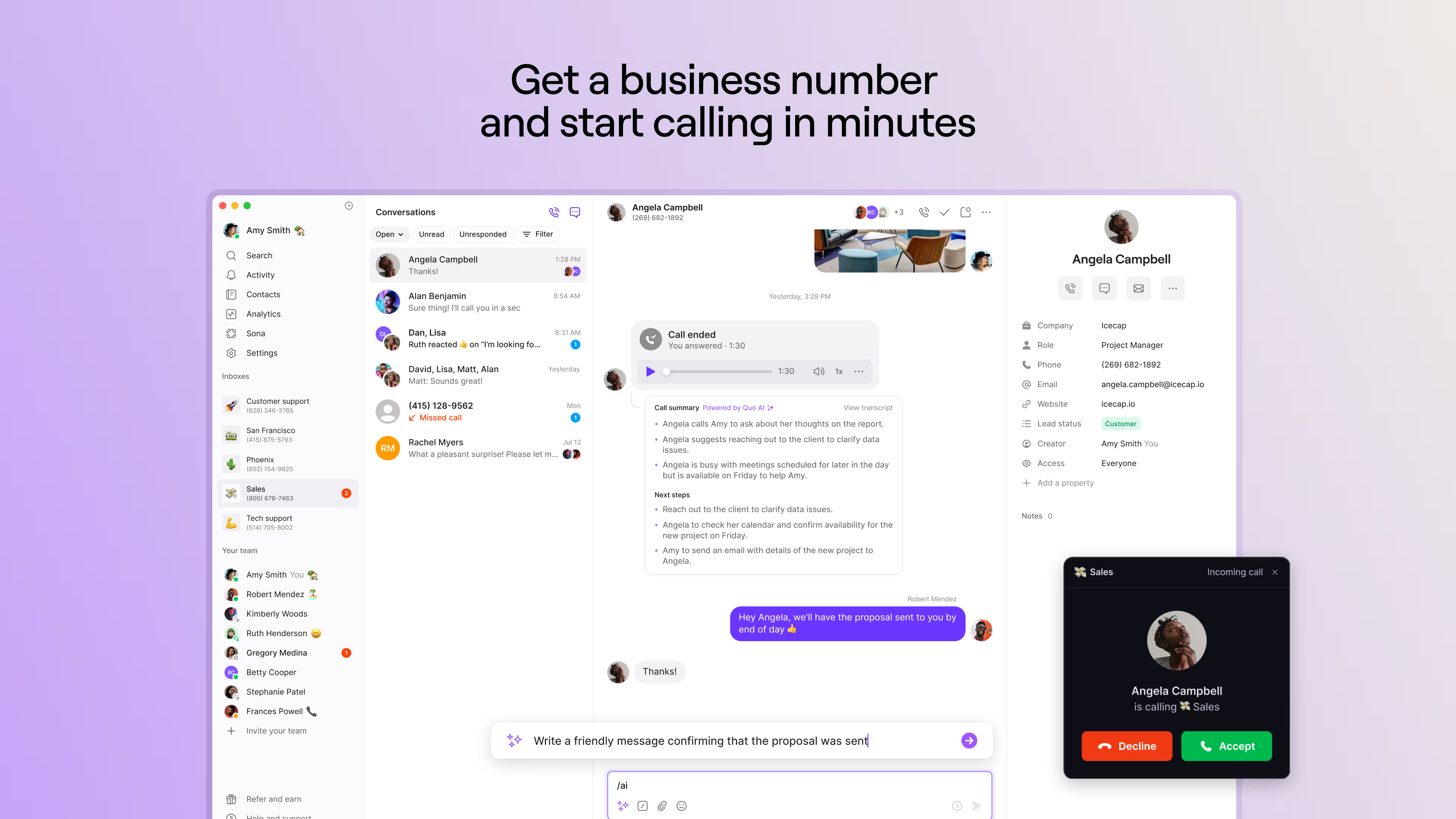
Jobber is a leading field service management platform that helps businesses manage scheduling, quotes, invoicing, and client communication, all in one place. By integrating Jobber with Quo, you can save time on manual data entry and get instant access to the context behind every client call.
Follow these steps to connect Jobber with Quo:
If you're new to Jobber, you can get 20% off your first 6 months as an Quo customer.
Join thousands of businesses already using Quo to communicate better with their customers.