Save time with Quo's AI-based text message response generator
.webp)






Quo AI analyzes your conversations and suggests 2-3 personalized responses. You can also write a prompt and Quo AI will generate a message based on your specific instructions so you can respond faster. Quo AI adapts to your style and language over time, making sure you respond on brand every time.

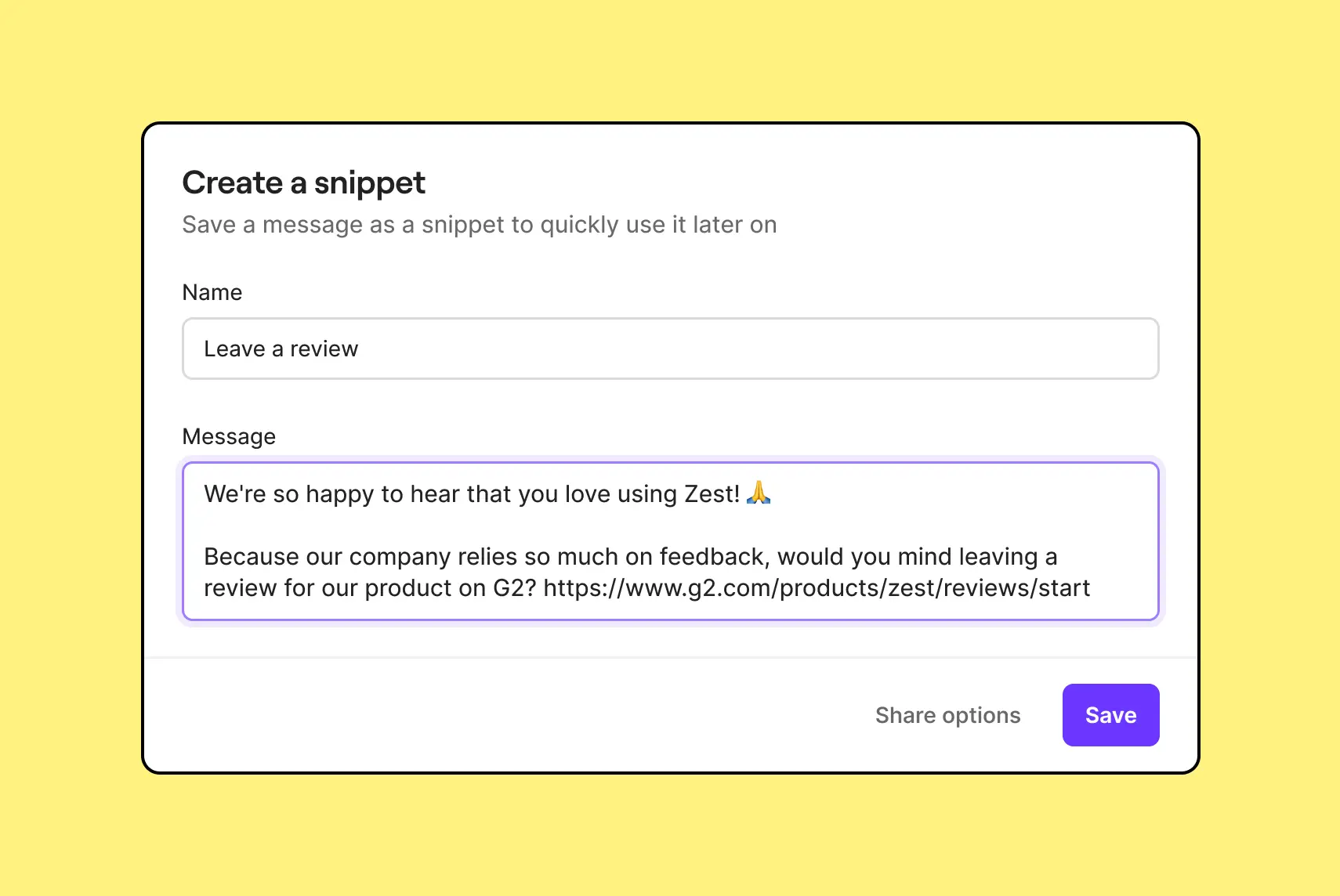
Tired of writing the same message replies over and over again? Save any suggested AI responses as snippets that can be shared across your team. That way, your company can deliver consistent, high-quality customer service.
Queue up text messages in just a few clicks based on your contact’s time zone. Quo even gives you the option to automatically cancel a scheduled text if they reply first so you don’t have to worry about any awkward exchanges.


When your team is unavailable, use auto-replies in Quo to reply to customers automatically. You can even set custom messages based on unique actions, like if a customer leaves a voicemail.
Here are a few key reasons thousands of professionals vote Quo as the #1 rated phone solution on G2.
%20(1).jpg)
Save your team from having to manually log calls in your CRM and other tedious tasks.
Quo integrates with HubSpot, Salesforce, Slack, and even Zapier, giving you endless opportunities to take more work off your team’s plate. For example, you can automatically send someone a text after they fill out a form on your website.
Use call recordings to capture important details for your sales and client management teams.
You can record specific calls or enable automatic recording to ensure
your team never forgets to hit record at the start of every call.
Plus, Quo can automatically generate call transcripts and call summaries so your team can stay present on any call and easily reference key details later.
Easily capture more information about your customers by adding notes to any contact’s profile along with custom properties you can quickly search for later. Your customer support team can use this information to develop deeper relationships with your customers.
Shared numbers let you easily see who said what in any conversation so you can easily coach your team. You can even tag teammates inside any conversation if you want to give them feedback in context or assign tasks to them.
Nail the first impression and each interaction after by easily customizing your phone settings in Quo.
Give a clear picture when your team is available to your customers by adding business hours. Plus, you can guide your customers with custom phone menus that automatically route calls to the right person on your team.
Your team can also set expectations with custom voicemail greetings, making them feel at ease and know when to expect a callback when your team is unable to attend to their call.
%20(1).png)
Raphael Sammut
Find out how much you’re investing in your business phone solution upfront on our pricing page.
Can’t find the answer here? Check out our Resource Center.
Quo uses artificial intelligence algorithms to automatically suggest 2-3 relevant replies to a message based on the context of a text message conversation. You also have the option to give Quo AI a prompt to generate a message you can either send or edit first.
Keep in mind this feature is only available in English right now.
Once you’re in a specific conversation thread in Quo, you can type in “/AI” to get 2-3 response suggestions generated from the conversation’s history. If you select one option you can tweak the message as needed or simply send.
You can access AI-suggested text responses via Quo's web, desktop, and iOS apps (coming soon to Android apps). This feature is available to all Quo users.
For more information on Quo's AI-based text message generator, check out this article.
Due to new regulations pushed for by the large US cell carriers, you’ll also need to complete US carrier registration if you wish to text to US phone numbers. You can complete this step once you’re no longer on a free trial and have an active Quo account. Learn more about this process here.
This feature covers text messages in the Quo platform. It doesn’t cover social media text generation like Linkedin posts, email responses, chatbot replies, responses in platforms like WhatsApp, or any other AI writing and automation use cases
This feature covers text messages in the Quo platform. It doesn’t cover social media text generation like Linkedin posts, email responses, chatbot replies, responses in platforms like WhatsApp, or any other AI writing and automation use cases
Try out our AI-powered text message response generator with a temporary number and see how easy it is to set up during our free, seven-day trial.