When you’re running a business, the last thing you want is to use your personal number for your company. Imagine putting your private phone number on Google for everyone to see or getting business calls through the night with no way to distinguish them from your personal calls. Using a personal number can quickly grow bothersome, hectic, and insecure, especially as your business expands.
If you’re looking for the best second phone number app for your specific situation, this article breaks down the top alternate phone number providers.
For businesses: OpenPhone
For personal use: Burner or Hushed
Here are the apps we reviewed to arrive at our picks:
1. OpenPhone: The best second phone number app for small businesses
2. Google Voice: Best for businesses with Google Workspace
3. Burner: Best for temporary personal numbers
4. Hushed: Best for multiple second number subscription plans
5. Line2: Best for basic business phone features
6. Dialpad: Best for large contact centers
7. Ooma: Best for reaching Mexico and Puerto Rico
8. Grasshopper: Best for phone number extensions
9. TextNow: Best for plans with high-speed data
Scroll down to learn more about our choices and understand what you should look for in a second phone number app.
The best apps for a second phone number compared
Looking to see how these apps stack up side by side? Here’s a quick snapshot of how each of the best second phone number apps compares.
| Provider | Starting Price | Unlimited calling to US & Canada | SMS, MMS to US & Canada | Shared phone numbers | Additional phone numbers |
|---|---|---|---|---|---|
| OpenPhone | $15 per user per month | ✓ | ✓ | ✓ | $5 per number per month |
| Google Voice | $16 per user per month (must have Google Workspace) | Unlimited calls to Canada from the US only | US only | Requires upgrade (ring groups only) | X |
| Burner | $4.99 per month | Mobile app only | X | X | Pricing varies |
| Hushed | $2.99 per month | Requires upgrade | Requires upgrade | X | Starting at $2.99 for bundled minutes and text credits |
| Line2 | $13.75 per month | ✓ | ✓ | X | $14.99 per number per month |
| Dialpad | $15 per user per month | ✓ | For US & Canadian customers only | ✓ | Requires upgrade |
| Ooma | $19.95 per user per month | ✓ | Requires upgrade | ✓ | $9.95 per number per month |
| Grasshopper | $14 per month | ✓ | Local numbers only | X | $10 per number per month |
| TextNow | $0 per month | ✓ | ✓ | X | X |
Where do these apps do well, and where could they perform better? Read on to get all the details about each app below.
Breaking down the best second phone number apps in detail
The best second phone number apps are either built for personal use or for businesses — they rarely work for both types of users. We’ve shortlisted the best options for each use case here.
1. OpenPhone: The best second phone number app for small businesses

Pros
- Unlimited calls and texts to US and Canada
- Local and toll-free second numbers available
- Internal threads, contact notes, and direct messaging for team collaboration
- Auto-attendant functions (IVR) for inbound calls
- Messaging automation, including auto-replies, snippets, and AI-generated message responses
- Integrations with 5,000+ apps, including Slack, Salesforce, and HubSpot
Cons
- No emergency 911 calling services*
*Nearly all virtual phone numbers share this problem. Since VoIP numbers aren’t tied to a physical address, they can’t be used to call emergency services.
OpenPhone is a modern VoIP phone system built for businesses to help growing teams easily scale their communication. When you sign up, you can get one free US, Canadian, or toll-free number for every user on your team — and you can always get more numbers for $5 each per month. Alternatively, you can assign specific team members to shared phone numbers so anyone available can pick up calls or respond to texts.
OpenPhone is far more than a second phone number app, though. It’s here to help your business streamline your phone and text communication. For example, you can set up automations like an auto-attendant, which lets your clients route their own calls, and texting auto-replies to reach out to contacts over text when you miss incoming calls. Or you can integrate with business apps like Gmail, Slack, Zapier, and HubSpot to speed up your workflow.
Key features of OpenPhone
- Free calls and texts in the US and Canada
- Text from your computer, smartphone, or tablet
- Affordable international calls
- Shared phone numbers
- Direct team messaging, internal threads, and other collaborative elements
- Call recording
- Voicemail transcriptions
- Auto-attendant (IVR)
- Schedule text messages
- Text message auto-replies
- Business hour settings
- Integrations with business apps like Slack, Zapier, and HubSpot CRM
OpenPhone pricing

- Starter: $15 per user per month
- Business: $23 per user per month to access phone menus (IVR), call transfers, analytics, CRM integrations, and more
- Enterprise: Contact us for more information
How to get a second phone number with OpenPhone
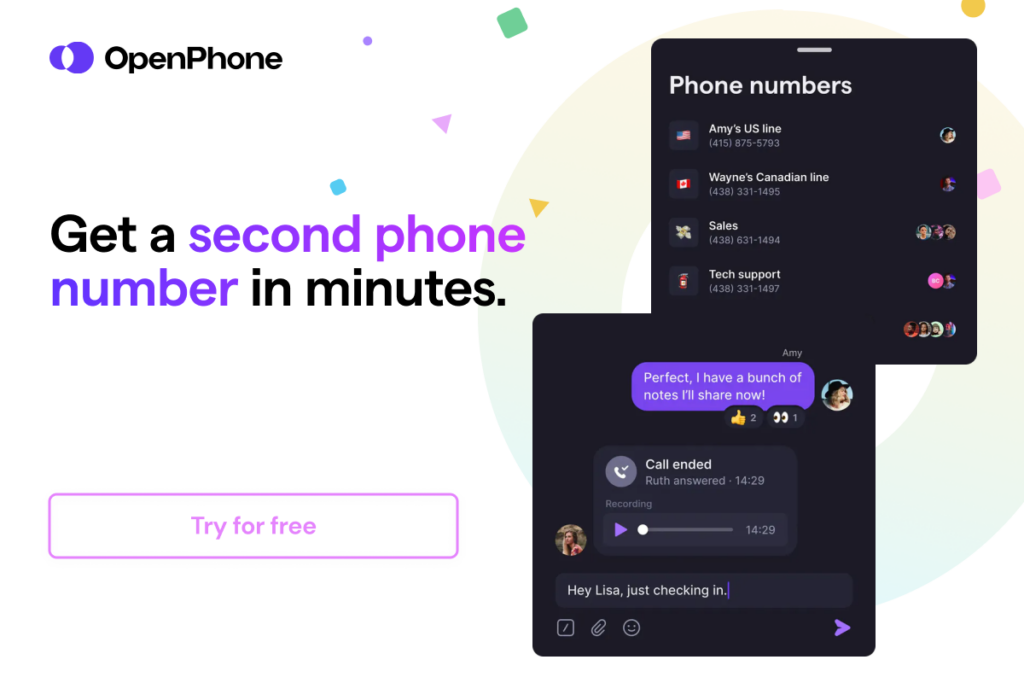
See for yourself why thousands of businesses use OpenPhone — sign up for a free, one-week trial.
OpenPhone app download links
2. Google Voice: Best for businesses with Google Workspace
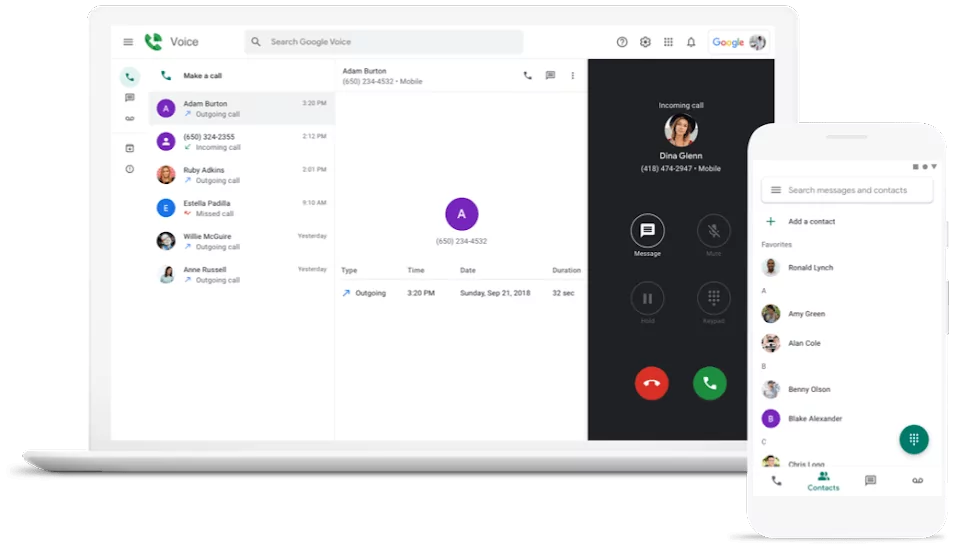
Pros
- Free calls to the US
- Integrates with other Google Workspace apps
- Share responsibility for incoming calls (requires upgrade)
Cons
- Texting available in the US only
- No toll-free numbers
- No auto-replies
- No integrations outside Google Workspace
Google Voice for Google Workspace is a popular second phone number app for iPhone, Android, and web users. However, it offers fairly limited features for a business phone system, even with upgrades. Google Voice doesn’t support toll-free numbers, call recording, or many other features modern businesses need.
While Google Voice offers a basic VoIP call forwarding service to all users, you need to upgrade to unlock auto-attendants. Plus, you’re limited to just two integrations, both of which are Google tools (they don’t even include Gmail). You also can’t send text messages if you’re located outside of the US.
Key features of Google Voice
- Unlimited calls to the US or Canada from the US
- Unlimited texts in the US
- Auto-attendant (upgrade required)
- Integrations with Google Calendar and Google Meet
Google Voice pricing

While Google Voice has a free version (in the US only), it’s not intended for business use. You won’t be able to access ring groups, auto-attendants, and other features. For their paid plans:
- Starter: $10 per user per month* (maximum of 10 users)
- Standard: $20 per user per month* to access on-demand call recordings, ring groups, and phone menus
- Premier: $30 per user per month* to access automatic call recordings and advanced reporting
*Plus at least $6 per user per month for Google Workspace.
Google Voice app download links
3. Burner: Best for temporary personal numbers

Pros
- Purchase up to 200 phone numbers at once
- Easy to delete phone numbers after use
- Spam filters
Cons
- Not built for business use
- No integrations
- No call recordings
- No auto-attendants
- Not always reliable or user-friendly
Burner is a second phone number app for Android and iOS designed to protect your privacy. From spam-blocking technology to do-not-disturb settings, it’s filled with features that can keep you safe. Ideal for those who need an app to call someone from a different number, Burner allows you to maintain your anonymity by easily switching or deleting your alternate phone numbers at any time.
But Burner isn’t the best option for teams looking to make a good impression. While the app lets you purchase up to 200 local phone numbers with area codes throughout the US and Canada, the app doesn’t offer essential business features like shared numbers, call recording, VoIP integrations, and more.
Key features of Burner
- Unlimited calls and texts in the US and Canada
- Text message auto-replies
- Spam call blocking
Burner pricing

Burner charges double its monthly price if you sign up on its mobile app versus the web app. So if you’re interested in checking out a number with Burner, you should sign up on the web to save on your monthly fees.
- $4.99 per number per month if you sign up on the web
- $9.99 per number per month if you sign up through the mobile app
Burner app download links
4. Hushed: Best for multiple second number subscription plans

Pros
- Flexible pricing plans
Cons
- No business phone features
- No integrations
- No call recordings
- No auto-attendants
Hushed is a unique second phone number app for iPhone and Android that offers multiple subscription options to its users. With Hushed’s pay-as-you-go plan, you can dial numbers outside the US and Canada. Plus,use an eSIM card to use your mobile number outside the country.
Hushed also offers standard second phone number features like custom voicemails, SMS and MMS texting, and call forwarding. You don’t need a SIM card or a traditional phone carrier — their VoIP services work with any internet connection. But like every other personal second phone number app, Hushed lacks the business-friendly features you may need to communicate efficiently.
Key features of Hushed
- Voicemail greeting
- Call forwarding
- Auto-replies
- Call routing
Hushed pricing

Businesses can choose from three plans:
- Prepaid: $2.99 per number unlocks credit-based pricing for calls and texts
- Unlimited: $4.99 per number per month unlocks unlimited calls and texts to US and Canadian numbers
- Pay-as-you-go: $6.99 per number per month unlocks international calls and texts with your Hushed number
Hushed app download links
5. Line2: Best for basic business phone features

Pros
- Unlimited calls and texts in the US
- Unlimited text messages
Cons
- No international calls
- Pricey additional numbers ($14.99 per line)
- Lack of business features
- Buggy Android app (according to user reviews)
- No shared numbers
Line2 is a second phone number app that supports unlimited calls and texts in the US via local and toll-free numbers. It’s also available as a desktop and mobile app.
However, Line2 isn’t a great business phone option. There are no shared numbers, no international calls, and most of the business features you need require plan upgrades or add-ons. It does the job for one-person businesses but no longer works when you add another person to your team.
Key features of Line2
- Unlimited calls in the US and Canada
- Unlimited texts in the US
- Auto-attendant (upgrade required)
- Call recording (add-on or upgrade required)
- Voicemail transcriptions (add-on or upgrade required)
Line2 pricing
Line2 offers two pricing options depending on the frequency you prefer to pay your bills:
- Monthly: $15.99 per month billed monthly
- Annual: $13.75 per month billed annually
Line2 app download links
6. Dialpad: Best for large contact centers

Pros
- Offers unlimited calling and texting to the US and Canada with any plan (if you’re based in either country)
- Provides AI solutions for call centers
Cons
- International texting, auto-replies, and integrations require upgrade
- Toll-free numbers cost extra
- Porting multiple numbers costs extra
- More expensive plans require a 3-user minimum
Dialpad is a business phone system that offers a number of helpful features, including call routing, call recording, and voicemail transcriptions. It’s best suited for teams with large contact centers due to its AI-powered coaching features like AI scorecards and real-time AI assists.
Unfortunately, Dialpad is an expensive second phone option for businesses. It requires you to upgrade for international texting, auto-replies, and integrations, which can make it an incredibly costly service for small businesses. Plus, you must pay for at least three users for a Pro plan or 100 users for an Enterprise plan if you do upgrade.
Another issue? Several teams find Dialpad to be overengineered and clunky compared to other business phone platforms like OpenPhone.

Key features of Dialpad
- Unlimited calls and texts in the US and Canada
- Call recording
- Voicemail transcriptions
- Auto-attendant (IVR)
- Integrations with business apps like Slack, Zapier, and HubSpot (upgrade required)
Dialpad pricing

Dialpad’s pricing for their business phone solution includes three different tiers:
- Standard: $15 per user per month (maximum of 3 users on a shared number; no additional numbers allowed)
- Pro: $25 per user per month (minimum of 3 users) to get additional numbers, international texting, call transfers, and auto-replies
- Enterprise: Custom pricing (100-user minimum) to access dial by extension, priority support, and 100% uptime
Dialpad app download links
7. Ooma: Best for reaching Mexico and Puerto Rico

Pros
- Unlimited calling in the US, Canada, Mexico, and Puerto Rico
- Texting (SMS only) in the US and Canada
Cons
- Texting only available on higher tiers
- Call recording and voicemail transcriptions only available on higher tiers
- Outdated features like intercom calling and analog fax machine support
Ooma is a second phone number app that’s built for small businesses. When you sign up, you can get one free toll-free number for your team or choose from a variety of local numbers. It also uniquely supports intercom calling and analog fax machine support (which you may never use unless you own a physical office).
The downside is that Ooma is pretty costly for the value it provides. For example, you can’t access texting, call recording, or voicemail transcriptions on the basic plan (only on higher tiers). You also need to upgrade to access Ooma’s desktop app. Otherwise, you have to work exclusively on your phone.
Key features of Ooma
- Unlimited calls to US, Canada, and Mexico
- Auto-attendant
- Call recording (upgrade required)
- Voicemail transcriptions (upgrade required)
Ooma pricing

Ooma offers three plans to choose from:
- Office Essentials: $19.95 per user per month
- Office Pro: $24.95 per user per month to access Ooma’s desktop app, phone menus, call recording, voicemail transcriptions, Google and Office 365 integrations, and video meetings
- Office Pro Plus: $29.95 per user per month to access reporting, Salesforce and Microsoft Dynamics 365 integrations, and automatic call distribution
Ooma app download links
8. Grasshopper: Best for phone number extensions

Pros
- Unlimited calling to the US and Canada
- Auto-attendant (phone menu) with extensions
- Voicemail transcriptions
Cons
- No shared phone numbers
- No call recording
- No Slack, Zapier, or CRM integrations
- No international text messaging
Grasshopper is another VoIP platform marketed toward small businesses. It differs from other second phone number apps by offering all its features — including voicemail transcriptions and custom voicemail greetings — in every plan. This means you only pay for the phone numbers and extensions you need.
Since the basic plan only includes one phone number (and five with its highest-tier option), Grasshopper isn’t the best VoIP service for growing teams. It also lags behind other business phone options in terms of the features it offers. For example, it doesn’t offer integrations, shared phone numbers, or call recording. While it offers local and toll-free numbers, you can only send MMS and group messages from local US numbers — and you can’t send SMS messages internationally or from a toll-free number to a Canadian number. And if you want to make international calls, you have to put down a $500 deposit first, which is another obstacle if you want to sell globally.
Key features of Grasshopper
- Unlimited calls in the US and Canada
- Call forwarding
- Voicemail transcriptions
- Custom voicemail greetings
Grasshopper pricing

Grasshopper offers three plans — True Solo, Solo Plus, and Small Business. While each plan offers all its features, they differ by the number of users and extensions you can access.
Here’s how much each plan costs:
- True Solo: $14 per month for one user, one phone number, and one extension
- Solo Plus: $25 per month for unlimited users, one phone number, and three extensions
- Small Business: $55 per month for unlimited users, four phone numbers, and unlimited extensions.
Grasshopper app download links
9. TextNow: Best for plans with high-speed data
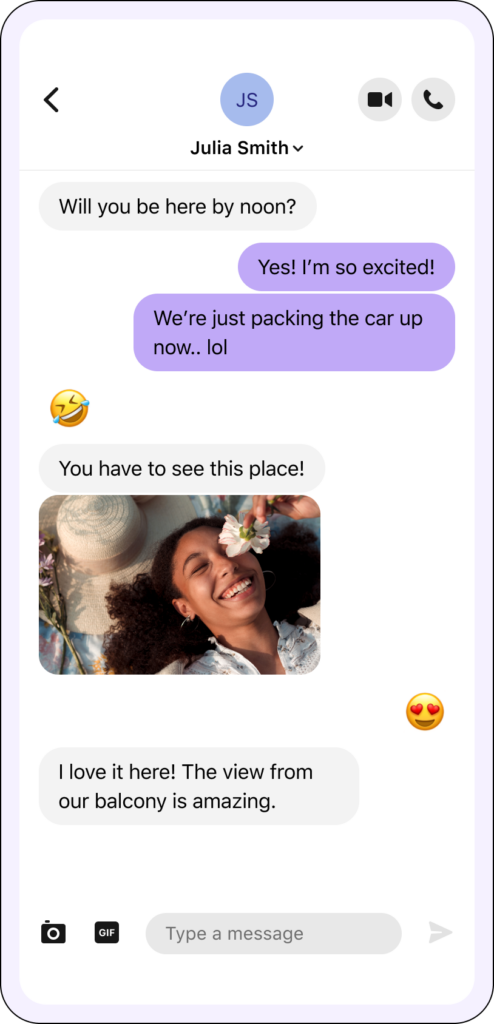
Pros
- Free phone number
- International calling and texting
Cons
- Ad-free requires upgrade
- Voicemail transcripts require upgrade
- Not built for businesses
- Only available in US and Canada
TextNow is a Canadian second phone number app offering unlimited free calling and texting in the US and Canada. Since it works on a PC, iPhone, Android, and iPad, you can switch between devices while working on the go. You can also pay $4.99 for a TextNow SIM card to unlock high-speed data (starting at $39.99 per month for 10 GB high-speed data, then unlimited 2G speeds).
While TextNow may be free, it’s not built for small business owners. Basic features like voicemail transcriptions and call forwarding require upgrades. Plus, customer reviews complain of an overwhelming number of in-app ads. If you want to make phone calls without ads, you need to pay for an upgrade.
Key features of TextNow
- Free phone number (fees apply to premium numbers; you must unlock your iPhone or Android to use the mobile app)
- Voicemail transcription (requires upgrade)
- Incoming caller ID (requires upgrade)
- International calling and texting (requires the purchase of credits)
TextNow pricing

TextNow is free to use with ads. To make calls without WiFi, you first need to purchase a SIM card ($4.99). Then, you have the option to purchase three data bundles:
- Hour Pass: $0.99 for 60 minutes of unlimited talk, text, and data
- Day Pass: $4.99 for 24 hours of unlimited talk, text, and data
- Month Pass: $39.99 for one full month of unlimited talk, text, and data

Additional plan options from TextNow include locking in your number and removing ads from their app:
- Lock in Number: $1.99 per week
- Ad Free+: $6.99 per week
TextNow download links
Get a second phone number for free with OpenPhone
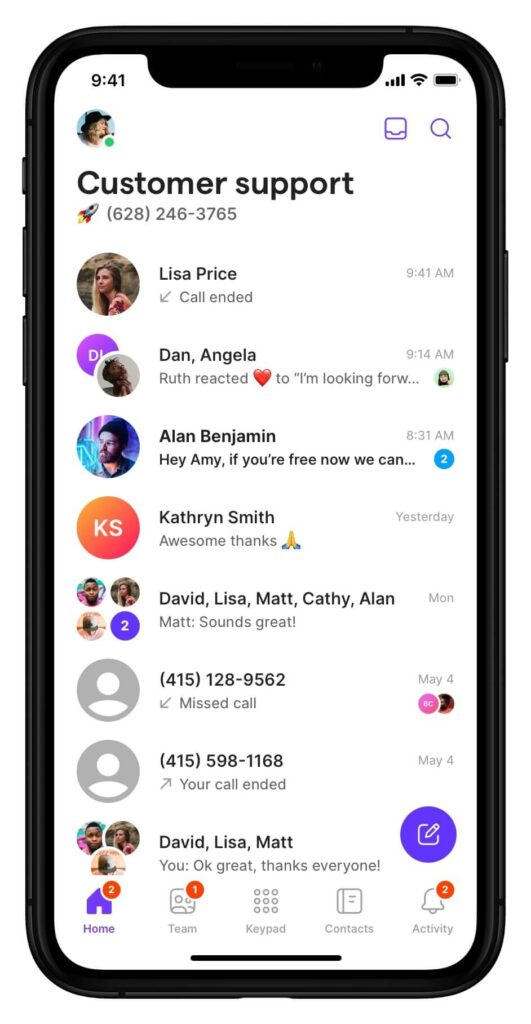
Getting a second phone number is an affordable way to separate business and personal calls, ensuring you don’t have to answer clients after hours and keeping your personal number private. While many business phone number apps offer these benefits, not all are created equal. Free options like Google Voice and TextNow are designed for personal use and lack features suited for business needs.
OpenPhone is a powerful and affordable alternative, offering high-value features such as shared phone numbers, integrations, and call recording on every plan. With OpenPhone, modern businesses get the communication features they need in one place. Try OpenPhone’s Business plan for free for seven days to see if it’s the right solution for your business needs. Start your free trial today.
FAQ
Every phone system is different, with some offering far more benefits than others. However, our answers to these frequently asked questions can help you explore how second phone number apps function at their core.
To get started using most second phone number apps, you can:
1. Sign up for a VoIP phone service on the provider’s website or through the App Store (or Google Play Store).
2. Choose a new phone number during the sign-up process (if you have an existing number, you may have the option to port it over for free, depending on the service provider).
Download your VoIP provider’s app for any devices you wish to access your phone system from (if you haven’t already).
You can now start calling and texting from your second line — just like you would on your smartphone’s built-in calling and messaging apps.
Many second phone number apps let you call and text using any solid internet connection, including WiFi. However, some providers use your mobile phone minutes or data, meaning you’d still need a cell phone plan to make voice calls.
The best second phone number apps encrypt your data and have other security protocols to protect it. For example, OpenPhone is SOC2 compliant. Just like you would with your primary phone line, it’s best to take additional precautions (including using strong passwords and virtual private networks) to keep your information secure.
To add a second phone number to your device without extra charges, sign up for apps like TextNow. These apps usually offer essential features at no cost, like a set limit on texts or call minutes. To begin, just download one of these apps from your smartphone’s app store, register, and select your new number.
Keep in mind these free second phone number apps are fine for personal use but are difficult for businesses to use. They don’t offer shared numbers, call recording, voicemail transcriptions, CRM integrations and more, which are essential to managing business communications for teams.
When establishing a second phone line for your business, take into account key factors like seamless integration with your current systems, scalability as your business expands, and access to business-specific features such as auto-attendant, voicemail transcription, and customer support. Selecting a provider that ensures a smooth setup process and dependable service is paramount.
With so many second phone number apps available for you to use, which ones should you consider? Here’s a quick guide to choosing a second phone number app.
1. Personal vs business apps: Some second number apps are designed for solo use, while others are meant for teams. If you just need a second number when you’re traveling or shopping and want to protect your privacy, a personal second phone number app does the job for you. But when it comes to features like shared numbers, business hours, call recording, CRM phone integrations, and more, you should opt for business phone number apps.
2. Works on multiple devices: Don’t restrict your second phone number to your phone — let your conversations move wherever you are. The best apps are available on all your devices, including in your browser.
3. Affordable as you grow: Choose a second phone number app that lets you add as many team members as you want. With shared numbers, your team can split responsibility for incoming calls and text messages. And for managers, you can easily see on who your team said what and then coach your colleagues as needed.
4. Highly rated and reviewed: Read through what existing customers have to say about apps on your shortlist. Keep an eye out for high call quality, reliability, and fast customer support.

